CSS 모든 속성을 한번에 초기화하기
심플하면서도 너무나 강력한 CSS 프로퍼티. 아마도 이보다 강력한 프로퍼티가 있을지 싶다.
span {
/* all: unset !important; */
all: unset;
}
이 프로퍼티를 유용하게 쓰은 방법 중 하나가, 아래와 같이 <button> 처럼 디폴트 디자인이 적용된 태그의 속성을 초기화 하는데 사용하는 방법이 있다.
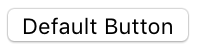
<button> 과 <a> 의 디자인을 통일하기 위해서 등, 태그의 디폴트 디자인을 없애거나 통일할 경우에 다음과 같이 편리하게 쓸 수 있다.
a, button {
all: unset;
font-size: 16px;
background-color: blue;
border: 1px solid green;
padding: 5px;
border-radius: 100px;
}
예전에는 이렇게 무식한 방법을 사용했었다. (자주 사용을 해서 머리를 쓴다고 LESS 의 함수로 만들어 놓고 사용. 따라하면 안됩니다.)
.css_reset() {
animation : none;
animation-delay : 0;
animation-direction : normal;
animation-duration : 0;
animation-fill-mode : none;
animation-iteration-count : 1;
animation-name : none;
animation-play-state : running;
animation-timing-function : ease;
backface-visibility : visible;
background : 0;
background-attachment : scroll;
background-clip : border-box;
background-color : transparent;
background-image : none;
background-origin : padding-box;
background-position : 0 0;
background-position-x : 0;
background-position-y : 0;
background-repeat : repeat;
background-size : auto auto;
border : 0;
border-style : none;
border-width : medium;
border-color : inherit;
border-bottom : 0;
border-bottom-color : inherit;
border-bottom-left-radius : 0;
border-bottom-right-radius : 0;
border-bottom-style : none;
border-bottom-width : medium;
border-collapse : separate;
border-image : none;
border-left : 0;
border-left-color : inherit;
border-left-style : none;
border-left-width : medium;
border-radius : 0;
border-right : 0;
border-right-color : inherit;
border-right-style : none;
border-right-width : medium;
border-spacing : 0;
border-top : 0;
border-top-color : inherit;
border-top-left-radius : 0;
border-top-right-radius : 0;
border-top-style : none;
border-top-width : medium;
bottom : auto;
box-shadow : none;
box-sizing : content-box;
caption-side : top;
clear : none;
clip : auto;
color : inherit;
columns : auto;
column-count : auto;
column-fill : balance;
column-gap : normal;
column-rule : medium none currentColor;
column-rule-color : currentColor;
column-rule-style : none;
column-rule-width : none;
column-span : 1;
column-width : auto;
content : normal;
counter-increment : none;
counter-reset : none;
cursor : auto;
direction : ltr;
display : inline;
empty-cells : show;
float : none;
font : normal;
font-family : inherit;
font-size : medium;
font-style : normal;
font-variant : normal;
font-weight : normal;
height : auto;
hyphens : none;
left : auto;
letter-spacing : normal;
line-height : normal;
list-style : none;
list-style-image : none;
list-style-position : outside;
list-style-type : disc;
margin : 0;
margin-bottom : 0;
margin-left : 0;
margin-right : 0;
margin-top : 0;
max-height : none;
max-width : none;
min-height : 0;
min-width : 0;
opacity : 1;
orphans : 0;
outline : 0;
outline-color : invert;
outline-style : none;
outline-width : medium;
overflow : visible;
overflow-x : visible;
overflow-y : visible;
padding : 0;
padding-bottom : 0;
padding-left : 0;
padding-right : 0;
padding-top : 0;
page-break-after : auto;
page-break-before : auto;
page-break-inside : auto;
perspective : none;
perspective-origin : 50% 50%;
position : static;
/* May need to alter quotes for different locales (e.g fr) */
quotes : '201C' '201D' '2018' '2019';
right : auto;
tab-size : 8;
table-layout : auto;
text-align : inherit;
text-align-last : auto;
text-decoration : none;
text-decoration-color : inherit;
text-decoration-line : none;
text-decoration-style : solid;
text-indent : 0;
text-shadow : none;
text-transform : none;
top : auto;
transform : none;
transform-style : flat;
transition : none;
transition-delay : 0s;
transition-duration : 0s;
transition-property : none;
transition-timing-function : ease;
unicode-bidi : normal;
vertical-align : baseline;
visibility : visible;
white-space : normal;
widows : 0;
width : auto;
word-spacing : normal;
z-index : auto;
}
무식하면 용감하다는걸 너무나도 잘 보여준다….😅
참조
연재 글 테스트 설명 내용



독자 의견
저자 @richard 에게 의견 남기기: