[Mac] How to register a shortcut key for “Python - Run current file” on Sublime text 3
The last post was on Sublime3 How to install package control on Sublime text. Here’s another tip which you can reigster shortcut key to see Python ouput.
Here’s how to regiser shortcut key for Python - Run current file menu.
FYI, this post uses ‘Sublime Text Version 3.2.1, Build 3207’
1. Open ‘Key Binding’ Setting Window
Go Preferences and select Key Binding.
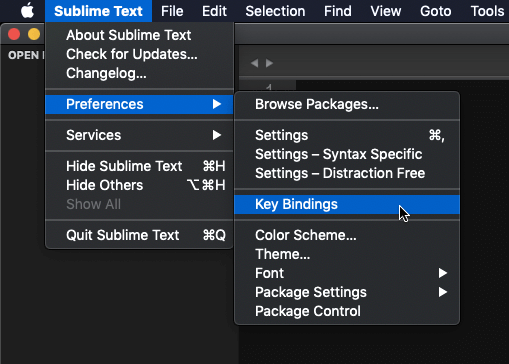
2. Register Shortcut Key
When Key Binding runs, there are two windows opened for Default and User. You can register your preferred shortcut key in User window.
Input the follwoing codes to register a shortcut key for Python - Run current file and save. I put command+option+b.
{ "keys": ["super+alt+b"], "command": "run_existing_window_command", "args":
{
"id": "repl_python_run",
"file": "config/Python/Main.sublime-menu"
}
}
If you want to change your shortcut key, I recommend to check Default window first to see if your prefered key is already existed.


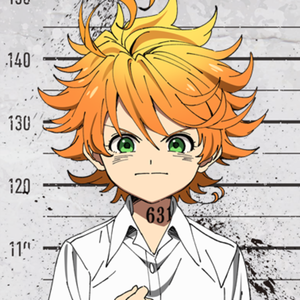

독자 의견
저자 @brad 에게 의견 남기기: