How to run Python3 in sublimeREPL
Here’s a guideline to fix sublimeREPL problem
Cannot open ‘Python - RUN current file’ menu in sublimeREPL?
You can run Python program if you choose ‘Python - RUN current file’ in sublimeREPL. However, Mac will automatically embedded Python 2.7.10 version if you install and run sublimeREPL right away. Thus, you will see an error like SyntaxError.
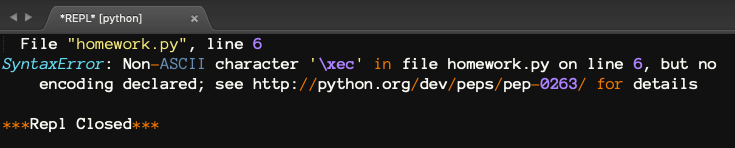
Here’s how to fix the error.
Set up Python3 in sublimeREPL
- Open SublimeREPL setting file. This setting file is in Main.sublime-menu
/Users/{User account}/Library/Application Support/Sublime Text 3/Packages/SublimeREPL/config/Python/Main.sublime-menu
FYI, folders like library is invisible files and can be found by inputting Cmd+shift+..
- Change “python” into python3 in “cmd”.
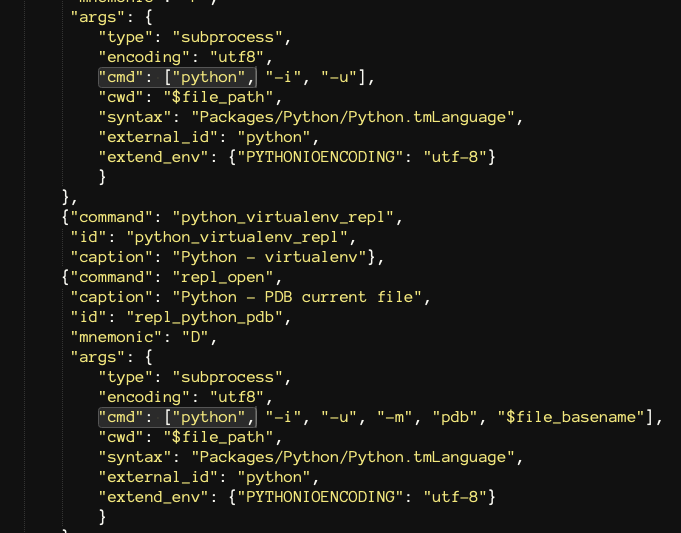
Next, input modified codes in Main.sublime-menu for Python3
[
{
"id": "tools",
"children":
[{
"caption": "SublimeREPL",
"mnemonic": "R",
"id": "SublimeREPL",
"children":
[
{"caption": "Python",
"id": "Python",
"children":[
{"command": "repl_open",
"caption": "Python",
"id": "repl_python",
"mnemonic": "P",
"args": {
"type": "subprocess",
"encoding": "utf8",
"cmd": ["python3", "-i", "-u"],
"cwd": "$file_path",
"syntax": "Packages/Python/Python.tmLanguage",
"external_id": "python",
"extend_env": {"PYTHONIOENCODING": "utf-8"}
}
},
{"command": "python_virtualenv_repl",
"id": "python_virtualenv_repl",
"caption": "Python - virtualenv"},
{"command": "repl_open",
"caption": "Python - PDB current file",
"id": "repl_python_pdb",
"mnemonic": "D",
"args": {
"type": "subprocess",
"encoding": "utf8",
"cmd": ["python3", "-i", "-u", "-m", "pdb", "$file_basename"],
"cwd": "$file_path",
"syntax": "Packages/Python/Python.tmLanguage",
"external_id": "python",
"extend_env": {"PYTHONIOENCODING": "utf-8"}
}
},
{"command": "repl_open",
"caption": "Python - RUN current file",
"id": "repl_python_run",
"mnemonic": "R",
"args": {
"type": "subprocess",
"encoding": "utf8",
"cmd": ["python3", "-u", "$file_basename"],
"cwd": "$file_path",
"syntax": "Packages/Python/Python.tmLanguage",
"external_id": "python",
"extend_env": {"PYTHONIOENCODING": "utf-8"}
}
},
{"command": "repl_open",
"caption": "Python - IPython",
"id": "repl_python_ipython",
"mnemonic": "I",
"args": {
"type": "subprocess",
"encoding": "utf8",
"autocomplete_server": true,
"cmd": {
"osx": ["python3", "-u", "${packages}/SublimeREPL/config/Python/ipy_repl.py"],
"linux": ["python3", "-u", "${packages}/SublimeREPL/config/Python/ipy_repl.py"],
"windows": ["python", "-u", "${packages}/SublimeREPL/config/Python/ipy_repl.py"]
},
"cwd": "$file_path",
"syntax": "Packages/Python/Python.tmLanguage",
"external_id": "python",
"extend_env": {
"PYTHONIOENCODING": "utf-8",
"SUBLIMEREPL_EDITOR": "$editor"
}
}
}
]}
]
}]
}
]
- If you save the modified file, you won’t see the error anymore.



독자 의견
저자 @brad 에게 의견 남기기: