How to input Apple logo() in keyboard
As Macbook user, I did not know how to input Apple logo until few days ago. I just want to share a brief tip on how to find the logo in a keyboard.
How to type Apple logo()
FYI the keyboard should be in English
The keyboard shortcut for Apple logo is option+shift+K. Now you can type ‘’!
Inputting special letters in keyboard
Besides Apple logo, you can also input various special letters in keyboard. Following tip shows how to find the special letters.
- Click a keyboard icon on your top-right screen > Click
Show Keyboared Viewer
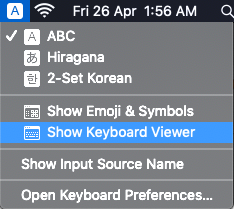
- Or you can see the special letters by inputting option or option+shift

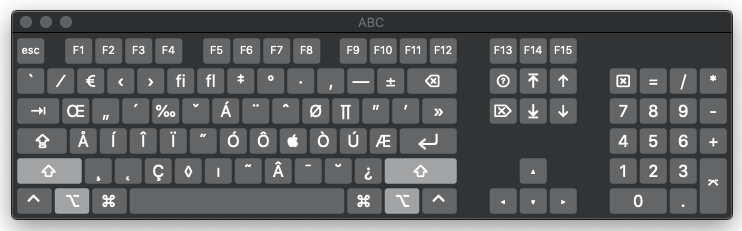
Apple logo ASCII code
ASCII extended:
- Decimal : 240
- Hexadecimal :F0
- Unicode : U+F8FF



Responses
Leave a response to @brad