How to install package control on Sublimetext
There are tons of packages (so-called plugin, third party) which you can do many things from chicking grammar for your codes and compiling LESS to CSS etc. This kind of packages is the reason why many people use Sublime.
Here’s the instruction for installing package control that you can easily search, install and manage these packages.
Installing package control
Installation is easy!
Open console window by clicking
View>Show Consoleat the menu.Copy and paste the following codes in your opened console
For Sublime Text 3
import urllib.request,os,hashlib; h = '6f4c264a24d933ce70df5dedcf1dcaee' + 'ebe013ee18cced0ef93d5f746d80ef60'; pf = 'Package Control.sublime-package'; ipp = sublime.installed_packages_path(); urllib.request.install_opener( urllib.request.build_opener( urllib.request.ProxyHandler()) ); by = urllib.request.urlopen( 'http://packagecontrol.io/' + pf.replace(' ', '%20')).read(); dh = hashlib.sha256(by).hexdigest(); print('Error validating download (got %s instead of %s), please try manual install' % (dh, h)) if dh != h else open(os.path.join( ipp, pf), 'wb' ).write(by)For Sublime Text 2
import urllib2,os,hashlib; h = '6f4c264a24d933ce70df5dedcf1dcaee' + 'ebe013ee18cced0ef93d5f746d80ef60'; pf = 'Package Control.sublime-package'; ipp = sublime.installed_packages_path(); os.makedirs( ipp ) if not os.path.exists(ipp) else None; urllib2.install_opener( urllib2.build_opener( urllib2.ProxyHandler()) ); by = urllib2.urlopen( 'http://packagecontrol.io/' + pf.replace(' ', '%20')).read(); dh = hashlib.sha256(by).hexdigest(); open( os.path.join( ipp, pf), 'wb' ).write(by) if dh == h else None; print('Error validating download (got %s instead of %s), please try manual install' % (dh, h) if dh != h else 'Please restart Sublime Text to finish installation')
When you enter,
Package Control.sublime-packagewill be downloaded and saved inInstalled Packages
How to use package control
Installing the package
You can find out various Sublime packages through the following link Package Control Website
Input Cmd+shift+P(Mac) OR Ctrl+shift+P(Windows) to start command palette.
In command palette, input
package controland clickPackage Control: Install Package
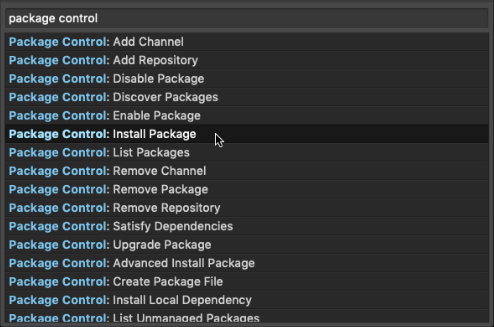
- You can download any package you want by searching and clicking a package.
How to find my list of downloaded packages
Input Cmd + shift + P(Mac) OR Ctrl + shift + P(Windows) to start command palette.
Input
listin command palette and and clickPackage Control: List Package
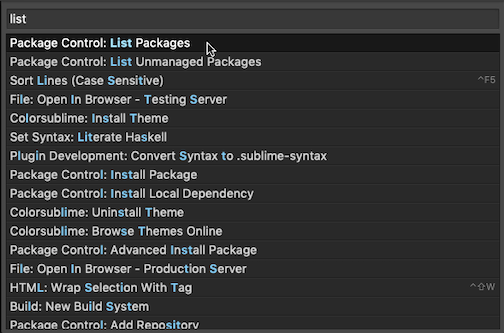
- You can now see the list of downloaded packages
Deleting package
Input Cmd + shift + P(Mac) OR Ctrl + shift + P(Windows) to start command palette.
In command palette, input
removeand clickPackage Control: Remove Package.
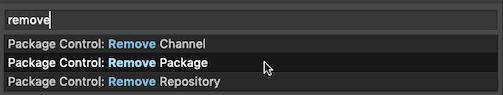
- Click any package you want to delete.


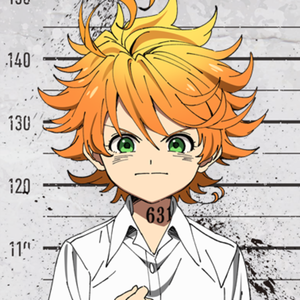

Responses
Leave a response to @brad