How to create Ubuntu USB booting drive in your Mac
Here’s some tips on how to create a drive in USB to install Ubuntu in your Mac.
This post will create a drive to install Ubuntu version 18.04.1 LTS. The size of the program is around 1.95G, so you will need more than 4G of USB.

1. Formatting USB (FAT32) through SD Card Formatter
You want clean USB before we create a disc. Have you USB into SD, SDHC, SDXC memory card format via SD Card Formatter. If you’re Mac user, you can download the program through the follwoing link.
https://www.sdcard.org/downloads/formatter_4/eula_mac/index.html
Have your USB inserted to your Mac and click Format button.

2. Download Ubuntu ISO
Download Ubuntu ISO that you want to install. You can download the program from the following link. I downloaded 18.04.1 LTS version.
https://www.ubuntu.com/download/desktop
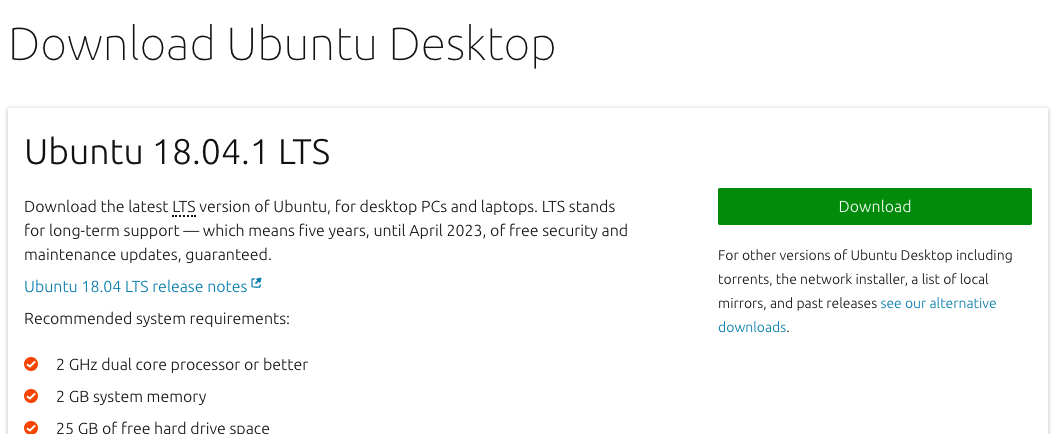
3. Create USB installation disc via Etcher
https://www.balena.io/etcher/
Etcher is an utility program which you cna use for Windows/Mac/Linux. It is easy to use. You can download Etcher through the following link.
https://www.balena.io/etcher/
It’s easy to use
- Run Etcher
- Select image and download Ubuntu
- Select USB
- click Flash!
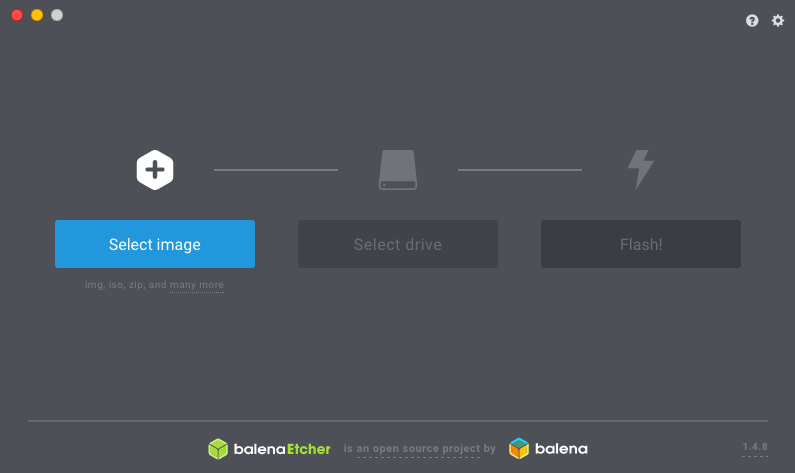



Responses
Leave a response to @brad