맥용 서브라임 패키지 sublimeREPL 에서 파이썬3가 실행안되는 문제 해결방법
This is
4th article of series
“맥용 서브라임텍스트에서 파이썬3 실행하기”.
Series Index
서브라임에서 대학교 파이썬3 과제를 하다가, sublimeREPL 에서 제대로 실행되지 않아 해결방법을 찾게 되어 적어놓습니다.
sublimeREPL의 ‘Python - RUN current file’ 메뉴 실행 에러
sublimeREPL 의 Python - RUN current file를 선택하면 지금 코딩하고 있는 파이썬 프로그램을 실행해볼 수 있는데, sublimeREPL 을 설치하고 바로 실행하게 되면 맥에 기본으로 설치되어 있는 파이썬 2.7.10 버전으로 실행되어, 파이썬3로 코딩한 것은 SyntaxError 등의 에러가 나게 됩니다.
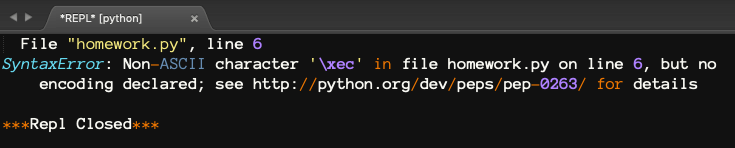
이를 해결하기 위해 다음의 설정이 필요합니다.
sublimeREPL 에서 파이썬3 설정하기
- 서브라임에서 sublimeREPL 의 설정파일을 엽니다. 설정파일 Main.sublime-menu는 다음의 경로에 있습니다.
/Users/{유저계정}/Library/Application Support/Sublime Text 3/Packages/SublimeREPL/config/Python/Main.sublime-menu
참고로 Library 등의 폴더는 숨겨진 폴더라서 파인더에서 보이질 않습니다. 숨겨진 폴더를 표시하려면 단축키 Cmd + shift + . 을 누르면 표시됩니다. 단축키를 다시 누르면 숨겨집니다.
- 설정파일 안에 있는 내용 중에 “cmd”에 있는 “python”을 python3로 수정합니다.
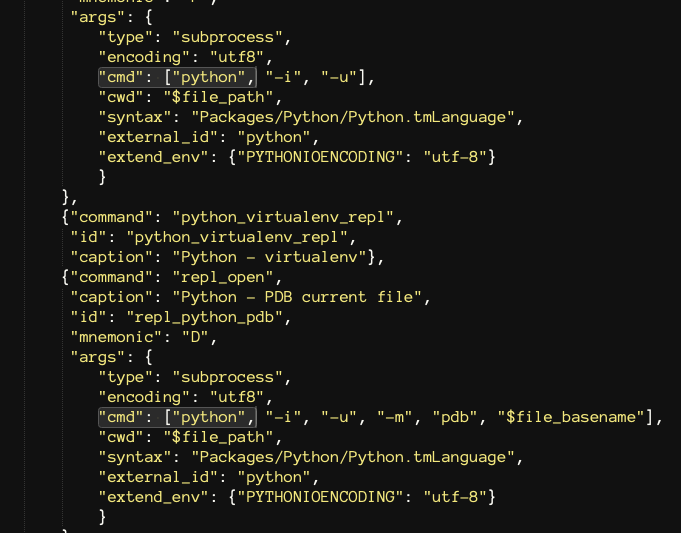
참고를 위해 Main.sublime-menu의 python3 로 수정된 코드를 적어놓습니다.
[
{
"id": "tools",
"children":
[{
"caption": "SublimeREPL",
"mnemonic": "R",
"id": "SublimeREPL",
"children":
[
{"caption": "Python",
"id": "Python",
"children":[
{"command": "repl_open",
"caption": "Python",
"id": "repl_python",
"mnemonic": "P",
"args": {
"type": "subprocess",
"encoding": "utf8",
"cmd": ["python3", "-i", "-u"],
"cwd": "$file_path",
"syntax": "Packages/Python/Python.tmLanguage",
"external_id": "python",
"extend_env": {"PYTHONIOENCODING": "utf-8"}
}
},
{"command": "python_virtualenv_repl",
"id": "python_virtualenv_repl",
"caption": "Python - virtualenv"},
{"command": "repl_open",
"caption": "Python - PDB current file",
"id": "repl_python_pdb",
"mnemonic": "D",
"args": {
"type": "subprocess",
"encoding": "utf8",
"cmd": ["python3", "-i", "-u", "-m", "pdb", "$file_basename"],
"cwd": "$file_path",
"syntax": "Packages/Python/Python.tmLanguage",
"external_id": "python",
"extend_env": {"PYTHONIOENCODING": "utf-8"}
}
},
{"command": "repl_open",
"caption": "Python - RUN current file",
"id": "repl_python_run",
"mnemonic": "R",
"args": {
"type": "subprocess",
"encoding": "utf8",
"cmd": ["python3", "-u", "$file_basename"],
"cwd": "$file_path",
"syntax": "Packages/Python/Python.tmLanguage",
"external_id": "python",
"extend_env": {"PYTHONIOENCODING": "utf-8"}
}
},
{"command": "repl_open",
"caption": "Python - IPython",
"id": "repl_python_ipython",
"mnemonic": "I",
"args": {
"type": "subprocess",
"encoding": "utf8",
"autocomplete_server": true,
"cmd": {
"osx": ["python3", "-u", "${packages}/SublimeREPL/config/Python/ipy_repl.py"],
"linux": ["python3", "-u", "${packages}/SublimeREPL/config/Python/ipy_repl.py"],
"windows": ["python", "-u", "${packages}/SublimeREPL/config/Python/ipy_repl.py"]
},
"cwd": "$file_path",
"syntax": "Packages/Python/Python.tmLanguage",
"external_id": "python",
"extend_env": {
"PYTHONIOENCODING": "utf-8",
"SUBLIMEREPL_EDITOR": "$editor"
}
}
}
]}
]
}]
}
]
- 수정한 파일을 저장하면 sublimeREPL에서 파이썬3로 빌드되어 실행됩니다.
참조
맥용 sublimetext 에서 파이썬3를 실행하는 방법입니다. 파이썬3 설치부터 패키지 설치까지 작성해보았습니다.



Responses
Leave a response to @brad